What is a Google Analytics Funnel?
A google analytics funnel is a path that a user might take through a website. At Vander Host, an example would be:
- User googles ‘domain name registration’ and lands on our home page.
- From the home page, the user searches for their desired domain.
- On the next page, if the domain is still available, the user adds it to their cart.
- From the cart page, the user proceed to the review cart page.
- From there, the user checks out and pays.
Now imagine you can keep track of users in this journey and see where they get stuck, or where they drop off. If you have that information you can improve your website to be more attractive or efficient for end-users.
Google Analytics allows you to do this, and in order to do so, you have to set up a funnel.
Steps to set up a Funnel
You cannot set up a funnel in Google Analytics unless you first set up a goal.
A goal can be many things but for the above example our goal would be to get the user to check out and pay. As it happens most payment confirmation pages are unique, e.g. thankyou.html, so that would be your goal page.
Set up a goal first
- Log into Analytics, go to your profile, and click Admin (this is also a cogwheel in the bottom left hand corner)
- Click Goals
- Add a new Goal, e.g. “New Domain Bought”
- Enter a goal URL, e.g. “thankyou.html”
- Even if there is no value to the actual goal being achieved, it’s a common practice to add a monetary value to a goal. After all, you’ve spend some time developing your website and every goal achieved is worth something.
Set up a funnel
Once you have created your goal you can set up a funnel.
Whilst setting up a goal there is a Use Funnel checkbox. Add a list of URLs that will lead your user to the require destination. This would be the page preceding the actual transaction. To get a list of these pages, here are some ways:
- Use Google Tag Assistant. This brilliant plugin allows you to record yourself “walking” through your site.
- Write down the actual steps (good old pen and paper)
- Write down the steps using a notepad (the new way 😉 )
So my advice here is to go to the start page, e.g. your home page or catalogue index, and then record the steps to checkout making a note of all the URLs along the way.
Remember that the last step is not your goal – your goal is already specified and the last step would be the step before your goal. See below for an example of a funnel:
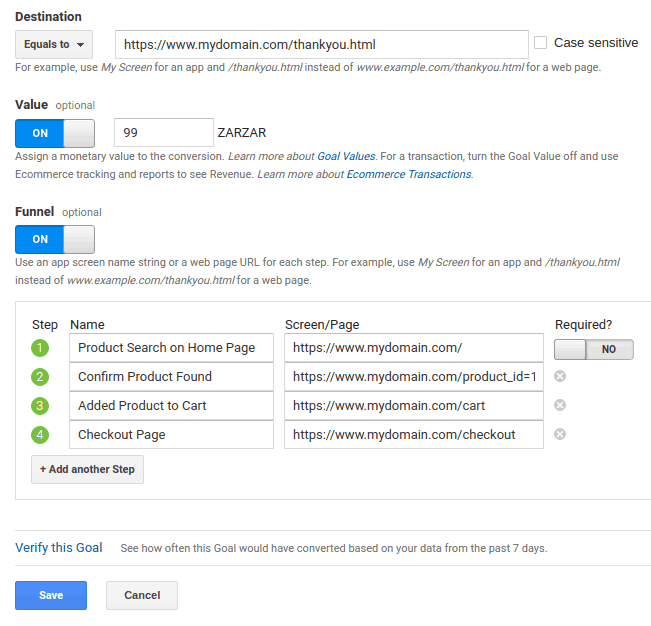
Once you have created your funnel, here is a useful menu in Analytics to visualize your funnel:
Conversions -> Goals -> Funnel Visualization
Bear in mind Google Analytics data is somewhat delayed so it might take a day or two for you to see all your data.
Additional References
Conversion Funnel Analysis
By Peter Nyiri | Conversion optimization
Peter Nyiri is a sales funnel specialist and has created excellent literature around funnels including Conversion Funnel Analysis: 18 Huge Revenue Killers to Fix.
—
We hope this article provided some insight into funnels, please leave a reply below.
Links
https://neilpatel.com/blog/conversion-funnel-survival-guide/
https://funnelxpert.com/conversion-funnel-analysis-fix/
https://funnelxpert.com/category/conversion-optimization/