When you register a domain with Amazon’s Route 53 service, they will assign four randomly assigned name server so that you can start using the DNS. If however, you want to specify your own name server, you have to update what’s called the “glue records”. In order to update glue records, you have to pick the right menu at AWS.
Below are two screenshots, the one is from the “Hosted Zones” menu, and the other is from the “Registered Domains” menu. Be sure you use the “Registered Domains” menu if you’re making these changes otherwise the changes you make will just revert back to what is was before.
A great way to test if what you are doing is working is to use the Linux WHOIS utility. We have provided some output what to look for when using WHOIS, basically just scroll right to the end to see the currently authoritative / glue name servers.
Screenshot #1 – Hosted Zones – DO NOT MAKE THE NAME SERVER CHANGES HERE!
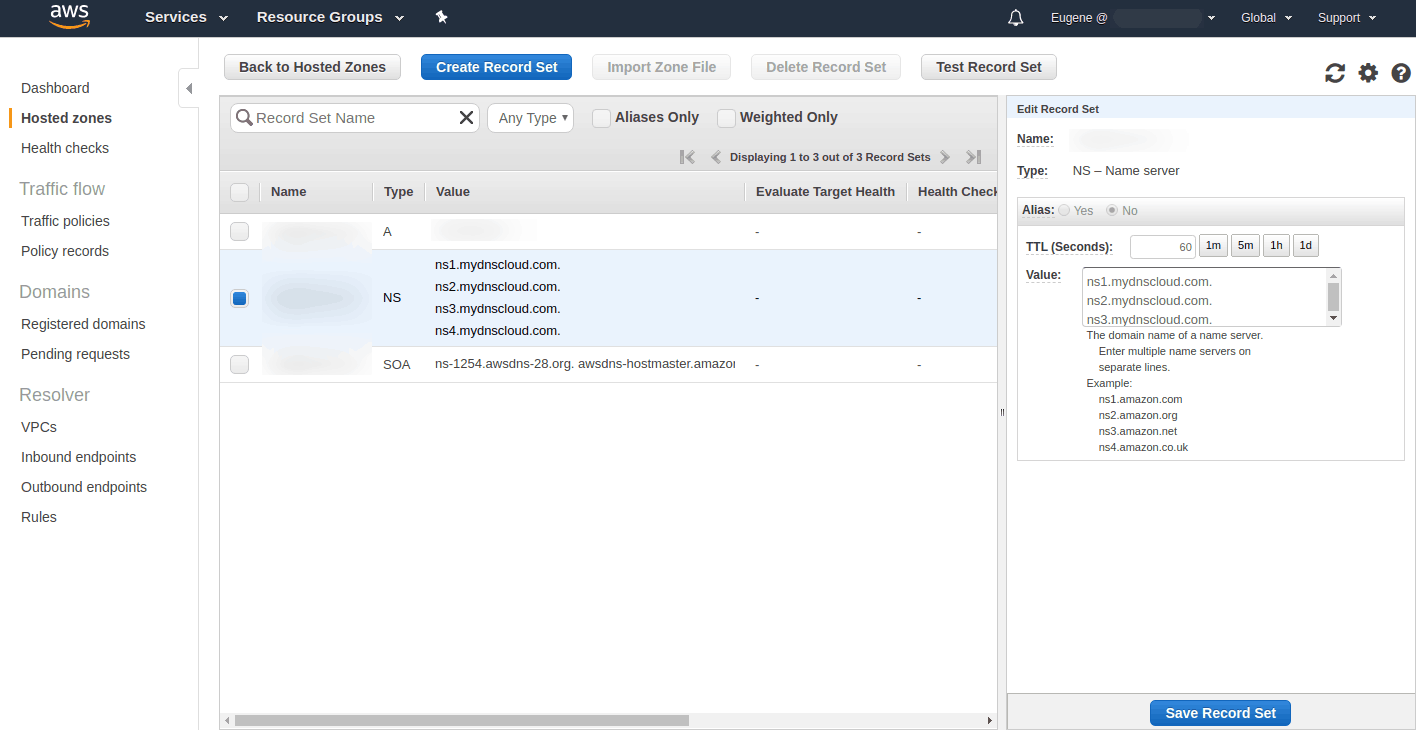
Screenshot #2 – Registered Domain – Make the changes here as indicated by the red arrow.

Typical WHOIS output:
~ whois xyz.com Domain Name: XYZ.COM Registry Domain ID: 2375488376_DOMAIN_COM-VRSN Registrar WHOIS Server: whois.registrar.amazon.com Registrar URL: http://registrar.amazon.com Updated Date: 2019-09-24T06:39:09Z Creation Date: 2019-04-01T10:29:43Z Registry Expiry Date: 2020-04-01T10:29:43Z Registrar: Amazon Registrar, Inc. Registrar IANA ID: 468 Registrar Abuse Contact Email: Registrar Abuse Contact Phone: Domain Status: ok https://icann.org/epp#ok Name Server: NS1.MYDNSCLOUD.COM Name Server: NS2.MYDNSCLOUD.COM Name Server: NS3.MYDNSCLOUD.COM Name Server: NS4.MYDNSCLOUD.COM