Adding another Proxmox clustered server to WHMCS requires a few steps:
WHMCS Work
Navigate to the System Settings => Servers menu
Click “Add New Server”
Type the server hostname, username, and password.
If you have auto configuration on the product module settings, the next available free host will be chosen to deploy a VM:
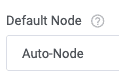
Allocate IP addresses. Also make sure when you allocate the IP addresses, they apply them to the correct data centre.
> Proxmox Addon => IP Management => Edit =>
Check Server and Node
Proxmox Addon Work
You need to upload files to the new Proxmox servers. This is clearly spelt out in the documentation here, step 4:
https://www.docs.modulesgarden.com/Proxmox_VE_VPS_For_WHMCS#Installation_and_Configuration
| Warning: The next step is important, make sure you do not skip it! |
| 4. Open ‘UploadOnProxmoxServer’ and upload the content of the proper version on all Proxmox Virtual Environment servers into the ‘/’ path. You should upload these files not only during the first installation of the module but also each time you update it. |
| Note 1: If the version of the Proxmox server you are using is not available, choose the package with the highest version number that is lower than the one you are currently using. Note 2: If you wish to allow noVNC consoles, you need to configure a product using the PVE realm and set user permissions to ‘PVEVMUser.’ Important: Open Folder UploadOnProxmoxServer/5.2-10 and upload content on all your proxmox servers. Scripts must be updated on proxmox server v2.6.0 to allow Xterm.js console work. |
Troubleshooting
Module Command Error
Unable to find KVM template: Ubuntu-22.04 on node: serverXX
See this article:
https://kb.vander.host/virtualization/how-to-prepare-a-cloud-init-templates-with-proxmox/
Module Command Error
Unable to get 1 of IPv4, on node: hv08. IP Addresses available: 0