WHM has a handy “tweak” setting that can increase the speed of backups. If you match this setting with the number of cores on your server, it will speed up the backup.
First determine how many cores you have:
[root@server ~]# grep -c ^processor /proc/cpuinfo 8
Next navigate here in Tweak Settings and change number of pigz processes:
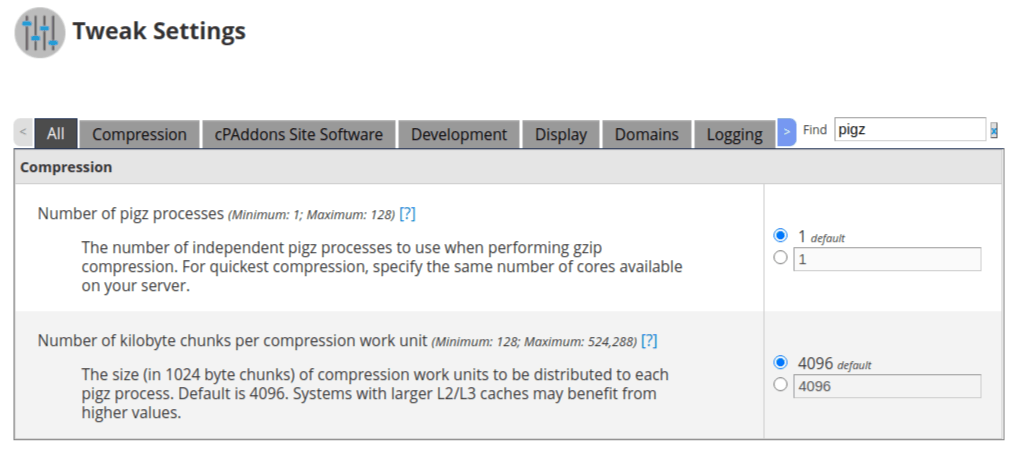
References
- https://forums.cpanel.net/threads/pigz-seems-do-not-using-all-cpu-core.351731/
- https://kb.vander.host/knowledgebase/operating-systems/how-can-you-see-how-many-virtual-cpus-vcpu-cores-is-on-a-vps-hosted-server/