When doing a Domain Health Check on MX Toolbox you might be concerned because you receive the following message:
SOA Serial Number Format is InvalidUpon further investigation you read their message which indicates that your Bind zone files might be using the wrong format. The full message has been pasted at the end of this article, but it’s a bit vague so best of luck following it.
The fact of the matter is Webmin has chosen a pretty good default. It’s a bit annoying that MX Toolbox doesn’t agree, but if you really want to, and you know what you’re doing, you can change the format. Make careful consideration about your slaves before you do this – you don’t want to accidentally break your DNS because that will be a really bad day at the office.
To navigate to change it, go here:
Webmin -> Servers -> BIND DNS Server
Now look for the little cogwheel ![]() on the top left of the inside frame – it’s a bit hard to spot but that’s where you have to travel next.
on the top left of the inside frame – it’s a bit hard to spot but that’s where you have to travel next.
From there, on the dropdown, click “Zone file options” where you’ll witness this gem:
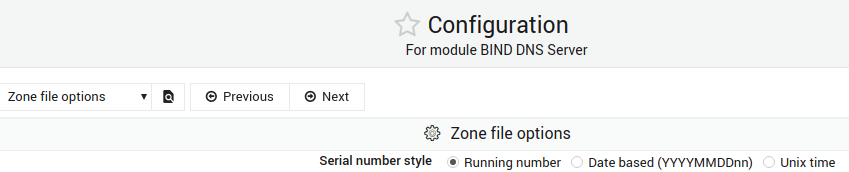
MX Toolbox Verbatim Message About Zone File Format
“More Information About Dns Soa Serial Number Format
The serial number is an unsigned 32 bit value assigned to your SOA record must be between 1 and 4294967295.
We will issue a warning if your serial is either invalid by being outside of the allowed range or if it does not conform to this format.
Additional Information
It has become common to set your serial number with a date format to make it easier to to manage. This format uses 10 digits to represent the date and then a two digit sequence number with the format of YYYYmmddss.”