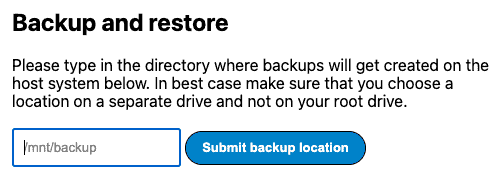At times you might get reminders to update the Nextcloud AIO containers. As a newbie this seems more challenging than usual, because the reminder message has no link. Here is that message in full:
Please open the AIO interface or ask an administrator to update it. If you do not want to do it manually each time, you can enable the daily backup feature from the AIO interface which automatically updates all contains.
To the uninitiated it seems rather strange, enable backup feature to get automatic updates?
And where is this so called AIO interface?
https://yourdomain.tld/settings/admin/overview
https://github.com/nextcloud/all-in-one#how-to-easily-log-in-to-the-aio-interface
It could simply mean you haven’t yet specified a backup location: