In order to block an email address using Usermin, one has to log into the Usermin interface.
The URL is typically:
https://mail.server.com:20000
After login, you will end up in the Mail view. To add a filter, click the Usermin tab:
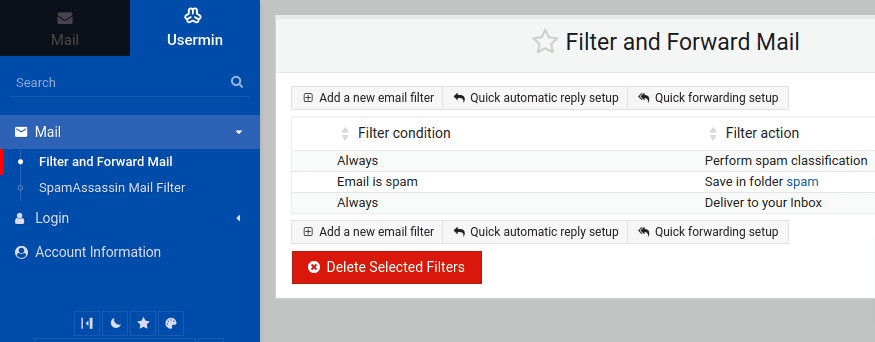
Once you have selected the right tab click Add a new email filter and fill in the corresponding fields.
For example, below we are going to discard all messages from [email protected]:
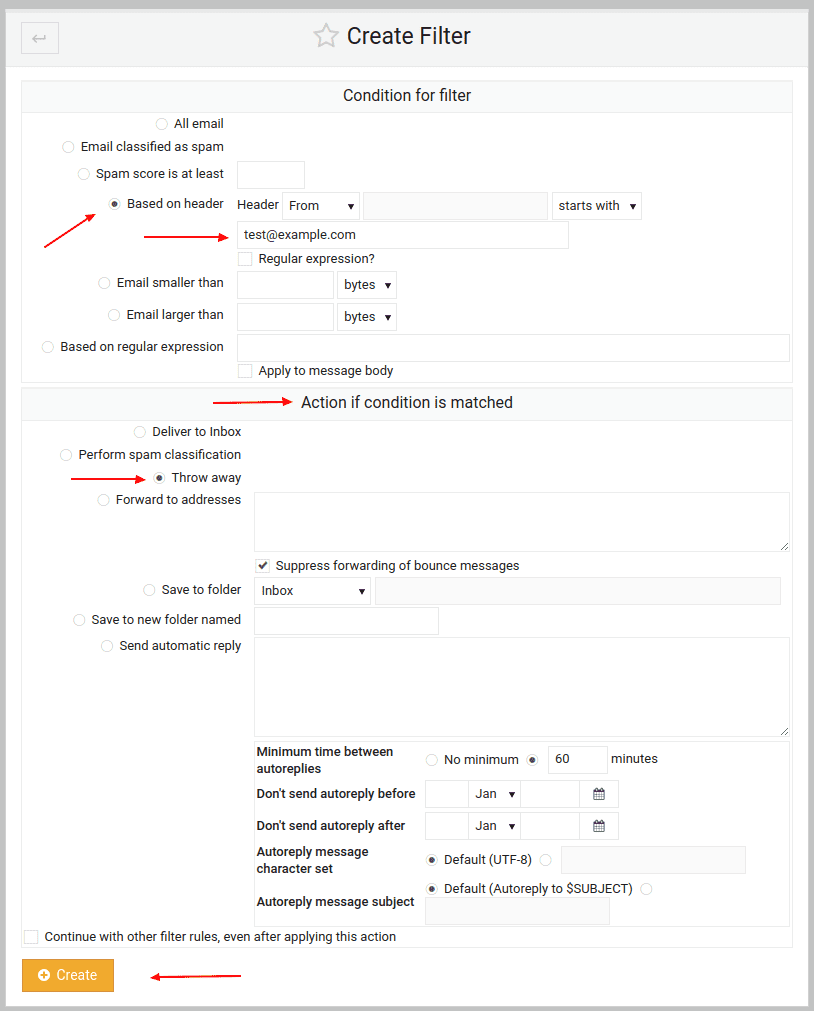
Let us know in the comments if you have any other valuable spam management tips.