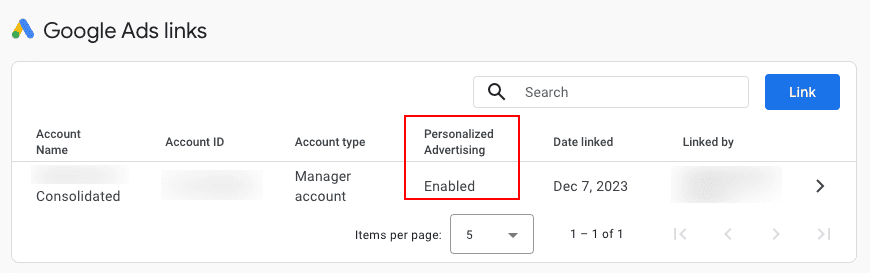Table of Contents
Why you will lose money with Google Ads
Where to start? Google Adwords is by far one of the easiest ways to lose money.
Furthermore your Google presence can make or break your business. Some great businesses have gone down in flames because they never mastered Google Search. Some terrible businesses keep on defrauding people because they have mastered Google Search.
The history here is pretty simple. When Google started they quickly gained a dominant search position by creating a good search platform. At the start their way to monetize was Google Ads – but unfortunately most businesses can’t use it anymore. Why did this happen? Well, Google can’t make money on small players – they need Fortune 500. In order to get Fortune 500, they have to keep on adding features, just like Microsoft Word. Eventually the software becomes to convoluted it’s impossible to use and super easy to lose money. Eventually the only people that can understand it, drive it, and make money from it are dedicated Google Adwords engineers. If you’re a busy small business owner, forget it, Google will just bleed you dry.
Here are the top reasons why using Google Ads will break your budget and give you no return:
- You have a terrible website
- You have poor landing pages
- You don’t understand conversions
- You’re thinking about Google from the search engine’s point of view. You’ll be better off from where the client lands at the end of their journey and working your way back. That pretty much means you’ll need a brilliant designer that understands “landing page” and “contact form” and how that fits into the big picture.
- Auto Apply will break your bank. In the Ads account (take not, not consolidated), you’ll find this money burner:
- Campaigns -> Recommendations -> Auto Apply (hidden to the right) -> Manage
- There you’ll find this beauty:
- Add broad match keywords
- Get more conversions at a similar or better ROI by adding broad match versions of your existing keywords. Learn more
- Let me spell it out for you: This is a Google investors dream and a business owners nightmare. TURN IT OFF.
- I spent four days choosing exact match only to find on the 5th day that Google had reset this value. Need I confirm to you I lost money for 4 days? Four days of work and money down the tube due to Google.
- Add broad match keywords
- There you’ll find this beauty:
- Auto apply has TWENTY TWO settings that are on by default. So once you’ve achieved your doctorate in IT, be sure to intensely study each one of those settings because THEY ARE ALL ON by default and they might just cause your business harm.
- Campaigns -> Recommendations -> Auto Apply (hidden to the right) -> Manage
- It emphasizes FREE. Even if you put “free” as a negative keyword, it keeps on prompting you to include free. Now as an experienced businessman I can guarantee you if you’re selling commercial products having people who want free isn’t a good thing.
- It forces broad match on yourself. Broad matching of keywords is the worst idea ever. Four days after starting 5 campaigns I had to continuously go back to my campaign and re-adjust broad match keywords. Google Ads has no real idea who my target market is and using broad match is what we call spray and pray. And guess who makes the money? Only Google.
- Confused by Google’s terminology?
- Broad match
- Exact match
- Phrase match
- HUH?? Oh wait, lets ask AI the difference between Exact and Phrase
- Phrase match allows some flexibility on the additional words.
- Exact match requires an exact word for word match on the keyword or phrase.
- Now I’m not sure about you, but phrase match almost sounds like another way to burn your cash.
- HUH?? Oh wait, lets ask AI the difference between Exact and Phrase
- Got two interfaces? Confused about consolidated interface versus Ads interface? Me too. To cut to the chase, bulk keyword actions are much better performed at the consolidated interface level. The Ads interface will just frustrate you as some functionality is easy to find and the rest a complete and utter nightmare.
- It emphasizes splitting your budget across campaigns. Let’s put it this way. Google will *always* spend you budget. If your budget is $10 per day, Google will spend $10 per day. If your budget is $1000 per day, Google will spend $1000 per day. Will you get results? Well, if you’re an investor in Google, you will. For everyone else, you’re just pissing money away. Google entices you to spend money across your campaign. If Google Ads finds it’s not making enough money for itself on one campaign, it will keep on reminding you that it wants so suck up your money on another campaign.
- Google has a poor idea of what a conversion is. In business, a deal is when you sell something. Google Ads intentionally chose terminology to “make you feel good about yourself” by calling money in their bank a conversion. Actually, Google Ads, a conversion to me is then I sell something, not when you make money off me.
- Google Ads has a terrible interface – the worst of its kind. It’s intentionally designed confuse the user so that the system can suck more money out of you. There are non-obvious ways to do things, and multiple ways to do the same thing. Any setting that will save you money has been intentionally obfuscated.
How to avoid losing money
- Be very clear about what is organic traffic and what is paid for traffic. You don’t necessarily need great organic traffic to succeed but it will make you sleep better at night knowing you don’t have to waste a cent on ads because your organic ranking is so good.
- Set up conversion goals. Without conversion goals and a website that is properly set up to detect these goals you might as well give up now
- Be prepared to wait weeks for “google to learn”. The first few weeks you’ll be pissing away money. So best is to sit tight for at least a month and see what pans out. Write that money off so long. The google documentation is littered with “learning” and “weeks”. Remember you’re paying for Google’s learning so make peace with the cash you’re burning in the first few months.
- Figure out Google Analytics and SEO so that you can do remarketing. Yep, you heard right. You’ll have to master Google’s terrible Ads tool and then quickly move on to mastering their other privacy invading otricious tool, called Google Analytics. You see, ultimately they’ve got you by the balls because by wanting to be successful with their one tool you’re forced to use their other tools. Eventually when you start mastering Google Ads you’ll see something called “audiences”. What an audience is, it’s basically Google stalking you on the web. So say you browse our website. Later in the day you browse BBC and suddenly you see an advertisement by us. Yep, you’ve been cookied and you are now stalkable. To get this circle of friends working, you need an audience. Google hides the true word, calling it something like “remarketing” but we just call it stalking. To get stalking working, you first need an audience of 1000 people. This can be found here:
- Google Analytics -> GA4 Account – Property Settings – Data display – Audiences.
- Allocate around 1 to 2 hours a day fine tuning your campaign. For the first few weeks, allocate around 20 to 40 hours to avoid losing money.
- When you create your advertisement, be sure to check which country you are advertising in. Google defaults to world and you don’t exactly want to sell widgets to the world, now don’t cha?
- Keep on fine tuning. Don’t leave it for more than a few hours. With Google Ads, you are losing money by the minute so you have to log in every few hours to attend to it.
- Keep on blocking bad keywords. Avoid broad matching at all costs.
- Avoid “free” if you’re selling commercial products.
- Pay specialists top dollar to help you.
- Cry a bit and drink a strong drink – you’ll need it and spend the money before Google Ads Does.
- Go and do a doctorate in Computer Science. Then you’ll have half an idea how to use their shitty interface.
- Don’t work in the Ads view. Do heavy lifting in the consolidated view.
- Don’t outsource this work as the business owner. You will lose money quicker.
- Don’t delegate this work to a junior.
- We’ve said this already but don’t waste your time in the Ads interface. We happily added exact match keywords to the Ads interface only to find it wasn’t in the consolidated interface.
- Learn the lingo: Target outranking share? Yep, that’s actually thing.
Remarketing (aka stalking)
The official link is here:
https://support.google.com/analytics/answer/9313634
Here’s some interesting confusing terminology:
Enable Google Ads remarketing
CHECK
Set up Google Ads Dynamic remarketing
- If you’ve activated Google signals for your property, turn off Include Google Signals in Reporting Identity to omit specific demographics and interest data from reports—specifically, data from signed-in, consented users. This option is useful if your property uses the Blended or Observed reporting identity, as it can help reduce the likelihood of data thresholding. Google Analytics will still collect Google signals data when this option is turned off so you can use the Google signals data in audiences and conversions, and share the data with linked Google Ads accounts for remarketing and bid optimization.
If someone with a computer doctorate degree has some idea WTF this means please leave a comment.
Steps
Enable “Google signals data collection”
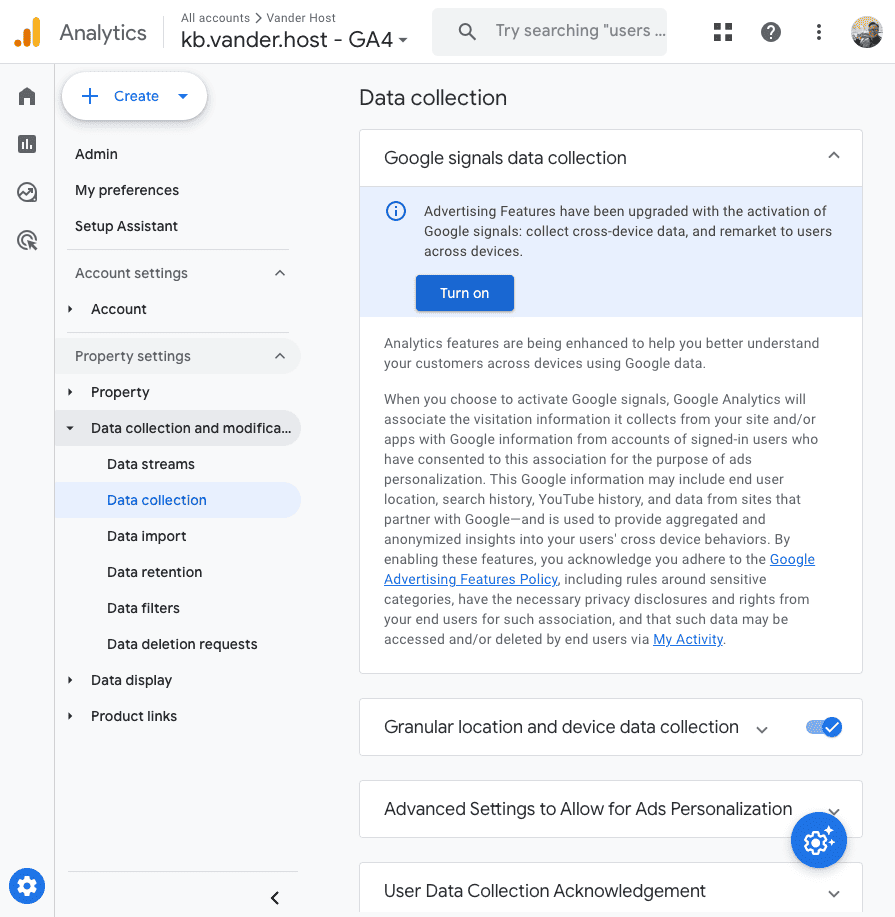
Link Google Ads and Analytics
But is Customer Acquisition working??
Below you’ll find this gem. After having done all the “correct” steps, you end up with this:
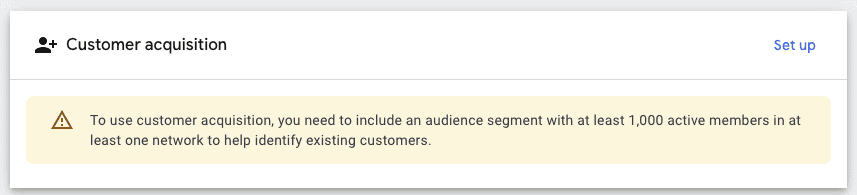
Lowering your bid nonsense
Google Ads will very quickly tell you there is something wrong with your budget. This is well documented, but instead of Google Ads helping you they force you to read reams and reams of documentation and make this adjustment yourself.
Here’s the opening:
Explanation
While counter-intuitive, slightly lowering your bids in campaigns that are marked “limited by budget” could potentially help you earn more clicks.
https://support.google.com/google-ads/answer/2616012
Daily Maintenance
Google your phrases all the time. If you have everything set up properly, you’ll see what’s happening. Below I googled our key service as an exact match phrase, “server hosting”, and I can at least see it’s linked to the correct campaign. Less money to lose and quicker to take corrective action.
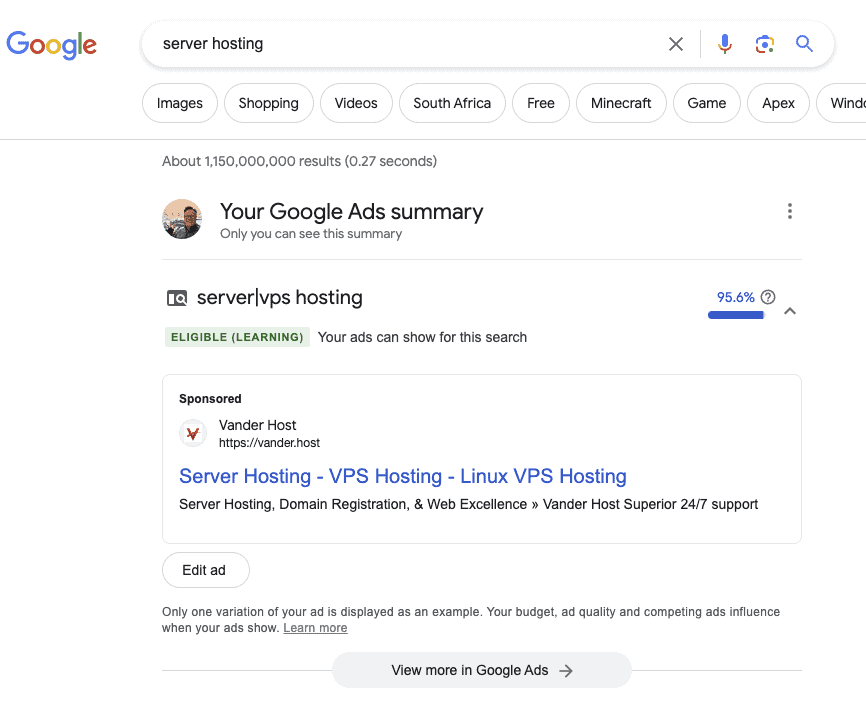
Bid Simulator
Part of daily maintenance also means spending hours every day in the bid simulator. Better to cancel those meetings now man, you need to simulate till you drop dead and then hope for the best.
Disable ads on mobile
Consolidated Account -> Select the Campaign First.
Then look hard for Insights and report / When and where ads are showed. This is what Google’s documentation says, but hell no, there is nothing to change it there. Google documentation talks about -900% and another menu but it’s impossible to find.
In fact, as per the video below, the menu is called “Devices” and it seems Google randomly chooses to remove that menu.
See here how I got the right menu, no, not Google’s help, but some guy on the internet made a video especially for us: https://www.youtube.com/watch?v=vxv1pB4chKs
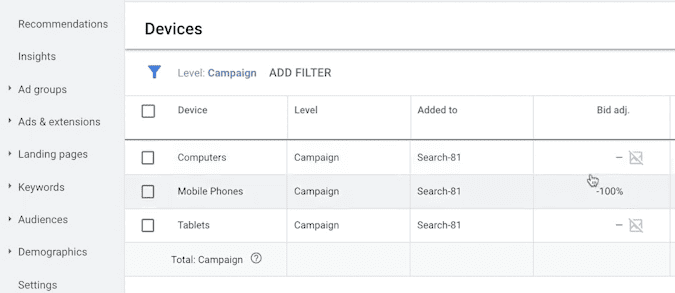
The next joke? You can’t redunce performance max. I guess that’s because Google knows it makes more money from mobile and it can get people to “forge click” on ads so that you can conveniently spend your budget.
I found that out when Google removed my “Devices” menu. I found it again by the search at the top, but then adding -100% on mobile saves but does nothing.
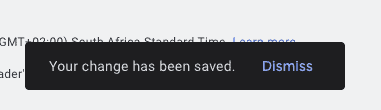
No Google, my changes on the Performance Max campaign didn’t save. I can’t change my targets to Desktop only. Fucked up.
Auto apply till you are poor
Confused about that Google will auto apply? Well here is your study list (found at Consolidation account, Recommendations):
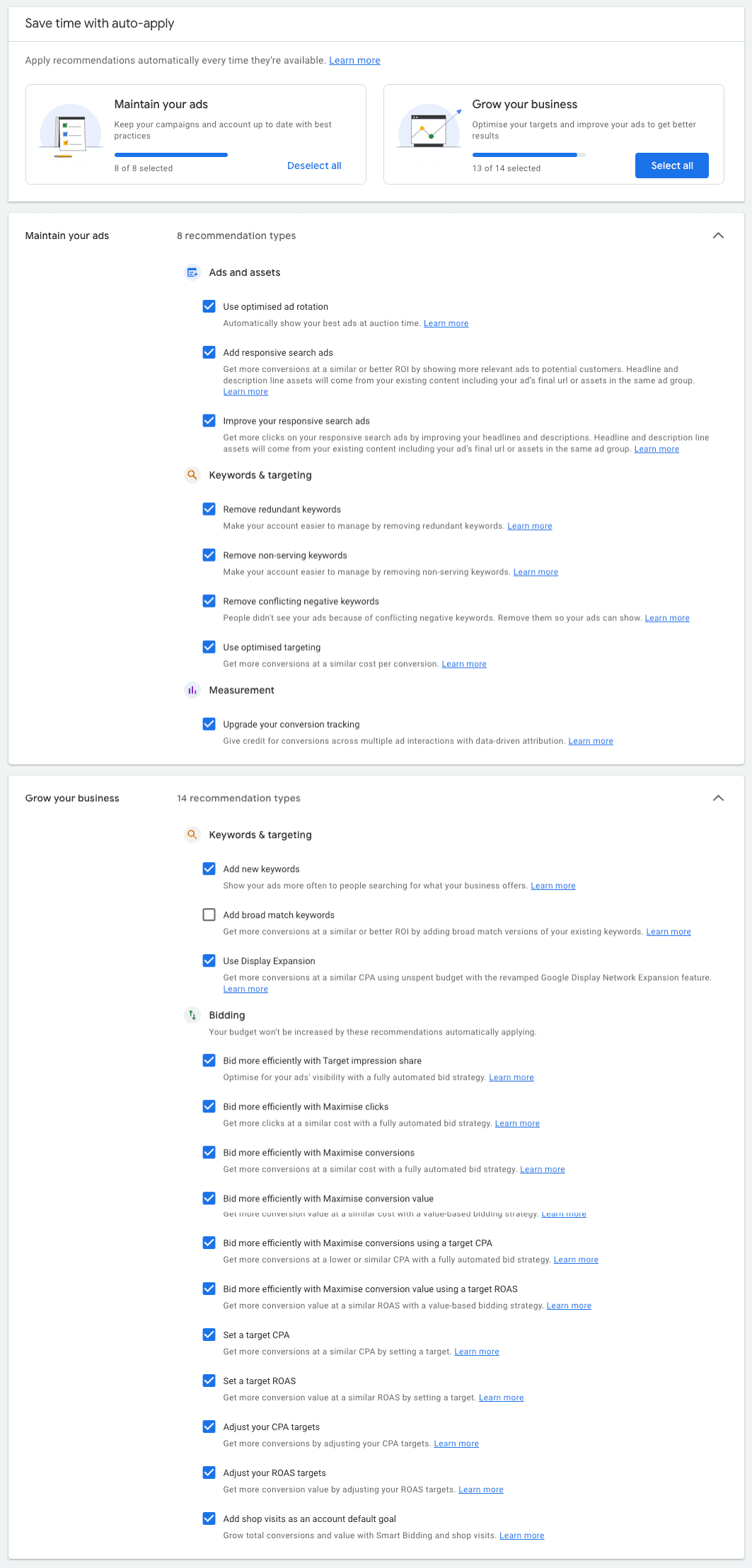
Google Ads Interface Poor Design Examples:
- Confused about “broad match” , [exact match], squiggly squire brackets? Yes we are too. Just remember, Google forces broad match. ALWAYS change it.
- Ability to only target desktop – you’ll have to Google this because Google’s own advice doesn’t work. Seemingly you are pretty much forced to lose your money on mobile in spite of not wanting to advertise there.
- The solution here is to find menus that don’t normally exist and then use -100% or -900%, depending on where you are. For now, good luck, we only found these menus once and never again.
- Ability to change keywords from broad to exact match.
- Good luck.
- Ability to completely remove old data
- Stuck with campaigns that you ran three years ago? Want to get rid of the clutter? Google Ads doesn’t accommodate this. They’ll have some soppy excuse about data retention but at the end of the day it’s all bullshit and just another poor UX design choice.
Screenshots
Atrocious Filtering
Often in Google Ads you can’t find your stuff, due to the worst possible filter ever created. Only AWS rates worse.
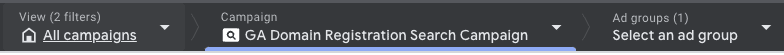
Confusing Terminology
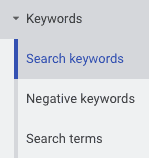
HUH?? Search terms versus search keywords???
Search keywords is what you chose and search terms is what the public is typing in their engine.
Conversions??
Google refers to conversions as some happy occasion. Let me spell it out for Google Ads: A conversion means money in Google’ bank, and not mine. In my business lingo when I “convert” a customer it means he has bought something from me. In google’s world they make it sounds amazing – yet I’ve had thousands of conversions and no business. What bullshit.
I had a digital marketing “expert” boast to us after a month about all our amazing conversions. I had to remind them that in that month we got ZERO new business. Conversion what? Conversion nonsense.
Your “Customers”??
The Google ads interface refers to “your customers”. Huh? Google doesn’t know who my customers are. Google thinks Google knows who my customers are. In fact, Google has semi anonymous data and make wrong guesses all the time, costing me money. Hey Google! There is a big difference between a kid looking for a gaming server and myself selling VPS hosting services. Yet Google thinks this kid is my customer and happily serves ads to them costing me money. And then the audacity to tell me it’s my customer. IT’S NOT.
CPA versus CPC
Yep, typically computer science abbreviations that nobody really understands but if you don’t understand this one, good luck buddy. More money down the drain.
CPA Bidding Nonsense
Want a confusing start to your day? Try this little gem below. Is it even English? Remember, if you don’t have an advanced degree in computer science you’ll be burner cash quicker than I can say hellfire.
Note: Starting July, you’ll find optional target fields in Search campaigns for new Maximize conversions or Maximize conversion value bid strategies. Be aware that for Video Action campaigns, these are 2 different bidding strategies. With an optional target, Smart Bidding will optimize to these goals the same way it would for Target CPA (cost per action) and Target ROAS (return on ad spend). Maximize conversions with a set target CPA will behave like a Target CPA strategy does today, and similarly, Maximize conversion value with a set target ROAS will behave like a Target ROAS strategy does today.
Learn more about Changes to how Smart Bidding strategies are organized.
Taken from Yet Another Confusing Link: https://support.google.com/google-ads/answer/6268632
Suggested Budget changes.
Look how they make you feel you’re “converting” something, whereas instead you’re just pissing more money away:
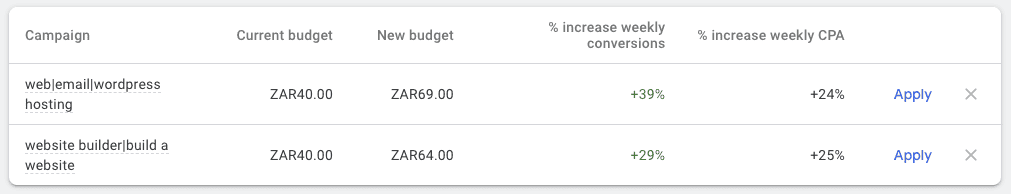
Deleting old data leads to cluttered UI
When performing bulk actions, and you have old removed campaigns, you end up with this nonsense:

Hard Evidence of Being Screwed
We’re a web hosting company. A web hosting company such as ourselves has many verticals of which these are mostly:
- Web and email hosting
- VPS (Virtual Private Server) Hosting
- Colocation. We have a data centre in Technopark, Stellenbosch. Take note, this is a very specific type of service where you bring your own hardware to our premises, or you use ours. This is a location specific service.
- Reseller hosting (for power users, not the same as ordinary web hosting but related)
- Domain name selling (mostly used in conjunction web hosting)
- Website building. Many of our clients use us to build easy websites using a builder.
So I created a very specific campaign. This campaign is all about colocation, and this campaign was severely restricted to “EXACT MATCH” keywords, and two towns, Stellenbosch and Somerset West.
What happens? Well, to recap:
- Searches for “web hosting” should go to the right campaign.
- Instead Google tries to be clever and suggests Colocation.
- We don’t have “web hosting” listed under colocation. MISTAKE #1. Google is screwing with us. We turned off broad keyword matching long ago.
- We specifically restricted colocation to specific areas. MISTAKE #2. Google is disrespecting this setting.
Screenshots #1 and #2 provided as evidence:
Screenshot #1:
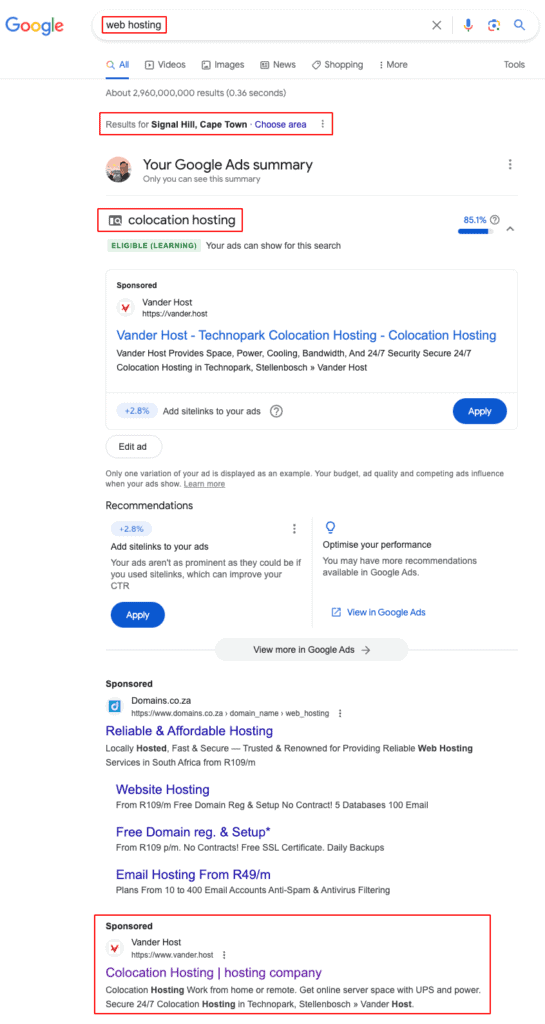
Screenshot #2:
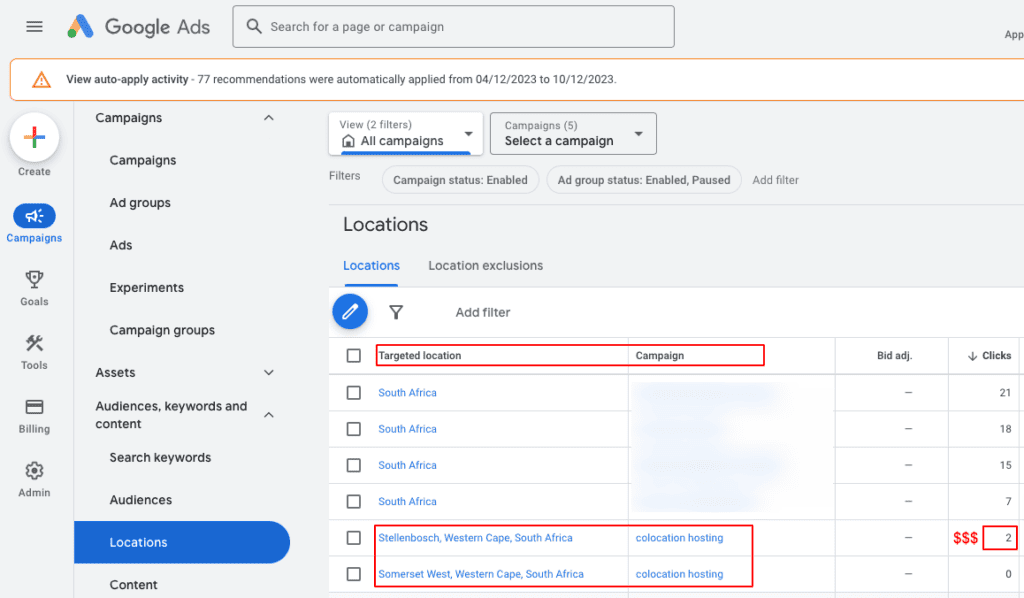
The Lost FAQ
Here is a list of frequently asked questions for Google Ads:
- Question: I found a certain place in Google Ads to do something and now I can’t find it again.
- Answer: Congratulations! Google Ads has a terrible interface and it’s quite possible to find something once and never again.
- Question: Google Ads keeps on nagging me about my budget to low across my 5 campaigns. How can I split my budget over these 5 campaigns instead?
- Answer: Have you tried googling it? Basically good luck and leave a comment if you actually succeed.
Summary
The biggest problem here is usability. Claud.ai summarizes perfectly why you will lose money:
Do some people find the Google Ads interface convoluted, cumbersome, and difficult to use?
Yes, many people do find the Google Ads interface to be more complicated than they would like. Some common complaints include:
- Too many menus and pages to navigate – The interface has a lot of options spread out over multiple menus, sub-menus, and pages. This can make just finding the right setting frustrating.
- Overly technical terminology – Google Ads uses industry jargon and technical terminology without much plain language explanation, which can confuse those not deeply familiar with online ads.
- Too many settings to manage – There are a very wide variety of targeting, bidding, tracking, optimization and other settings to tweak. This amount of control is powerful but also overwhelming.
- Complicated campaign setup – Setting up the first campaign requires configuring many settings right away before testing even starts. The initial setup feels convoluted to many.
- Hard to get actionable insights – While Google Ads provides a wealth of metrics and data, distilling this into clear, specific takeaways to improve campaigns can be challenging without deeper knowledge.
So in summary, while Google Ads is incredibly powerful, the interface and breadth of options cater more to savvy online marketers versus casual, first-time advertisers. The complexity has definitely put some people off from adequately exploring and optimizing their accounts. Cleaning up the UX would benefit many users.