Introduction
To use a primary/secondary (aka master/slave) name server configuration with Virtualmin / Webmin, you need a few things but it’s super easy:
1. A Virtualmin installation. This is your main shared hosting server and will be your primary name server.
2. Another server which doesn’t need Virtualmin but only Webmin.
3. Communication between two servers, ports 10000 *and* 10001.
Over of steps to be taken:
1. Add the second Webmin server as another Webmin server to the first Webmin server
2. Add the second Webmin server as a slave DNS server.
Full instructions:
Register Second Webmin Server on Primary Server
Click on the Webmin Servers Index link in the Webmin dropdown menu.
Click Register a new server.
Enter the hostname of your slave server.
Select the type of OS running on the slave.
If you installed the Perl Net SSLeay module and Webmin is using SSL on the slave server, set the SSL server? option to Yes. Otherwise leave it on No.
Select a Link type of Login via Webmin with username ... password ..., and enter the authentication details for an admin level user (usually root).
Change Make fast RPC calls? to Yes.
Click Save.
There should now be an icon representing the server you created in the Webmin Servers page.
Enabling Cluster Slave Servers
Now that you’ve added the server, you can configure the local name server to automatically manage slave zones on the remote server.
Browse to Servers:BIND DNS Server and click on the Cluster Slave Servers icon.
In the Add server dropdown, select your slave server (if it’s the only server you’ve added, you won’t have to select it, as it will already be selected).
Set the Create secondary on slave when creating locally? option to Yes.
If you have already created any domains on your Virtualmin server, set the Create all existing master zones on slave? option to Yes.
Here is a screenshot that shows what it should look like when you’re done:
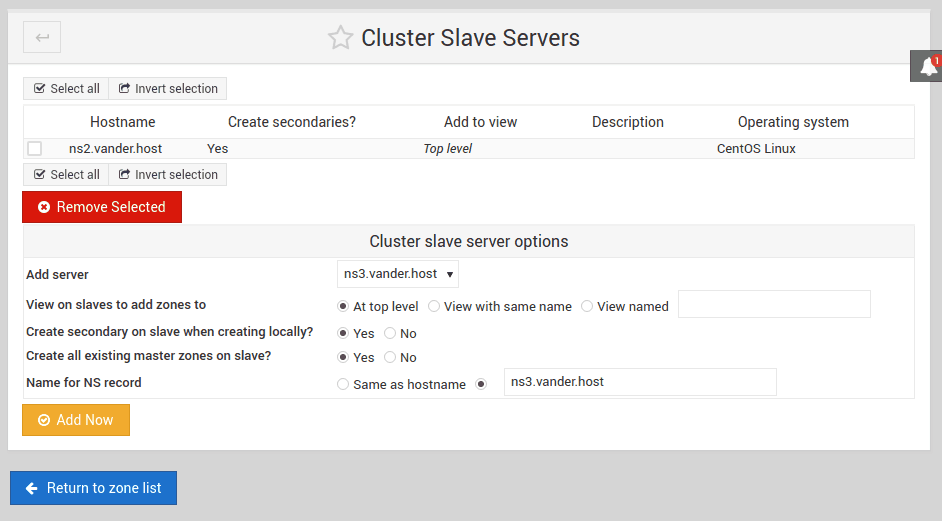
References
https://www.virtualmin.com/documentation/dns/slave-configuration
https://www.virtualmin.com/node/58667#comment-814734