About Setting Up New Email Addresses in Virtualmin
Virtualmin makes it really easy to set up new email addresses. This article explains how to create a new email account.
In order to create a new email address using your control panel, first log in. Your control panel details would have been provided when you signed up for the service. Then:
Navigate to Edit Users
Click “Add a user to this server”
Type the email address, and password.
Click Create.
Here is a screenshot that shows in three easy steps where you have to go to get this done:
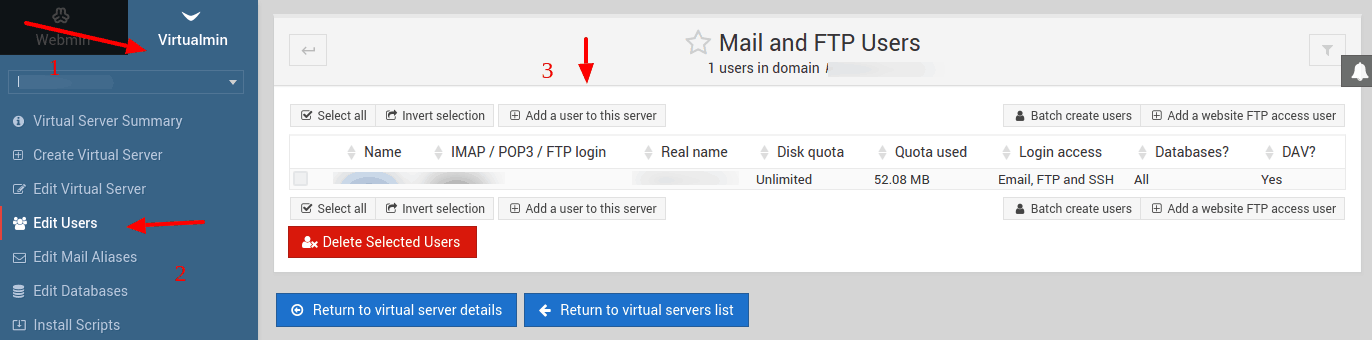
If you want to use your mail in a web browser use this link: https://mail1.vander.host/