The Amazon App on Android is excruciatingly slow if you have many contacts on an Android phone. The way to solve this problem is to disallow the Contacts permission on Android.
Android Phone => Settings => Apps => Scroll to Amazon Alexa
You’ll see the below and note Permissions:
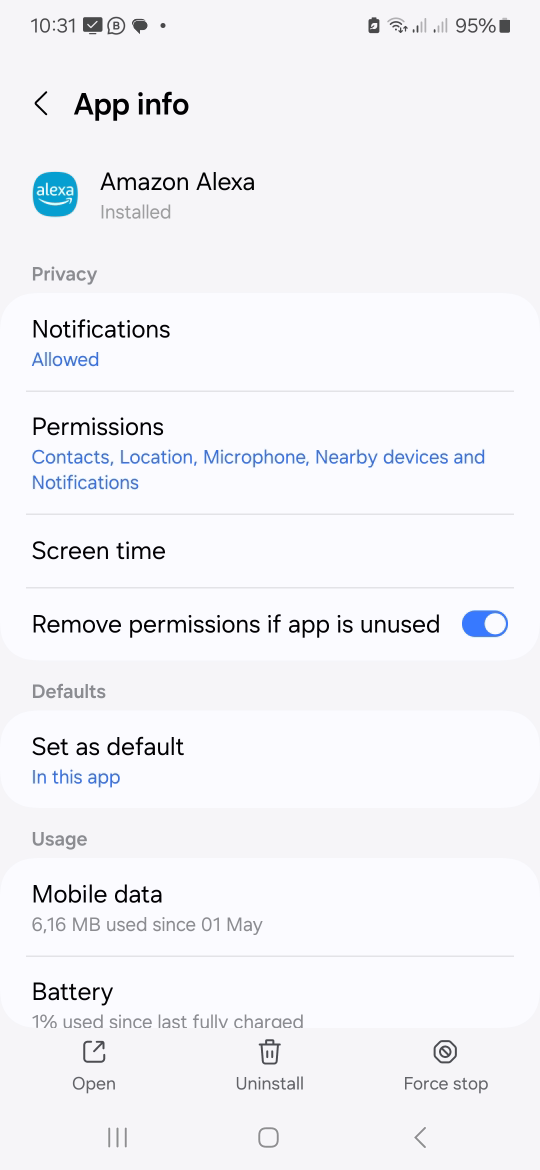
Click on the permissions and then Contacts. Now click “Don’t Allow”.
Source: https://www.reddit.com/r/alexa/comments/14mlpm3/hi_guys_does_anyone_knows_why_the_alexa_app_on/