By default WHM doesn’t allow you to manage DNS for users. This has to be enabled by the administrator.
Access WHM.
Click on Packages -> Feature Manager.
Select the feature list. Usually, every user has the default feature list.
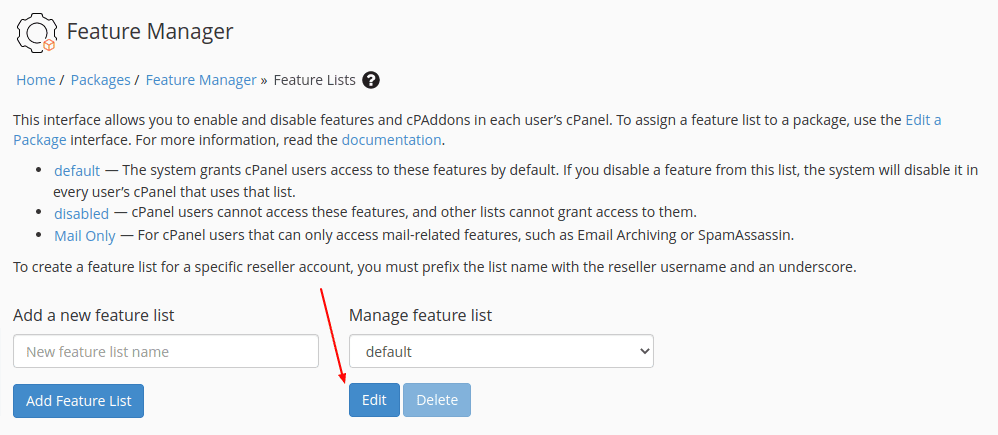
Click on Edit .
Scroll down and check Zone Editor (AAAA, CAA, SRV, TXT).

Click Save.
Reference