Update 28 October 2024
Full processlist isn’t very useful. Instead, just use show processlist.
However, if you’re doing performance tuning for a WHM server, check here:
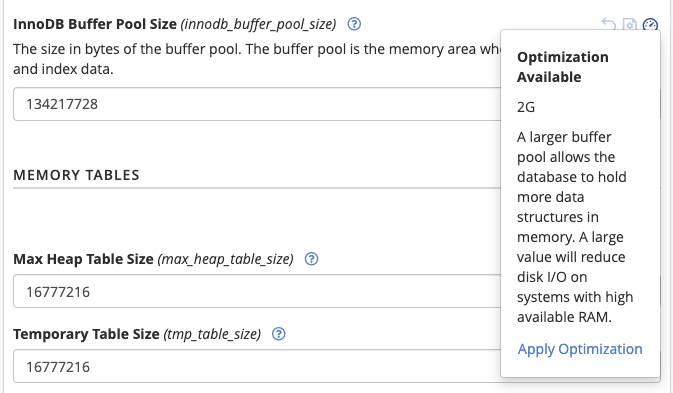
You’ll get this confirmation box:
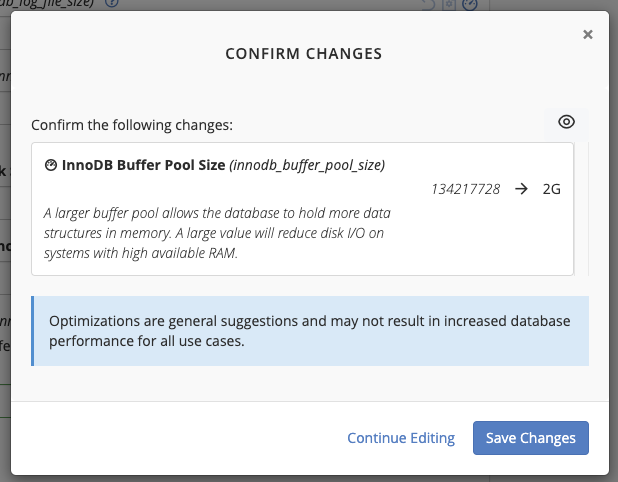
You can now check if it worked:
# mysql -uroot -e "SHOW VARIABLES LIKE 'innodb_buffer_pool_size';" +-------------------------+------------+ | Variable_name | Value | +-------------------------+------------+ | innodb_buffer_pool_size | 2147483648 | +-------------------------+------------+
To continuously watch the MySQL activity:
watch -n1 'mysql -uroot -e "show processlist"'
Old information
To see what’s happening on a busy MySQL server, use this:
mysql -uroot -e "show full processlist"
If you want to do this continuously, try this:
watch -n1 'mysql -uroot -e "show full processlist"'