Background
- Default install of VMware Workstation 16 Player
- Default install of Windows 10 Professional
Issue #1
Copy/Paste, ie. the kindergarden of computing, doesn’t work.
Suggestion to install VMware tools.
Issue #2
In the VMware Workstation UI, the Virtual Machine / Install VMware Tools… menu is disabled
Yawn
Issue #3
Found link on VMware website to install VMware tools which is needed to complete this operation. Link behind registration.
Yawwwnn
Be careful when you fill in the form because their forms is designed so that when you make a correction advertising is switched on again automatically.
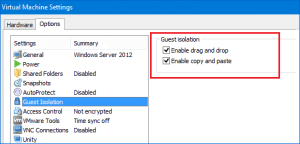
Solution
Go through the registration sequence and you’ll end up with copy/paste. Hurray for 2021 computing from VMware.
Link to tools (but follow the train):
https://my.vmware.com/en/web/vmware/downloads/info/slug/datacenter_cloud_infrastructure/vmware_tools/11_x
Total Time Taken
Something like copy / paste should take 10 seconds, it took me 15 minutes to get this rather technical task done. Pity the poor new computer users who want to copy / paste.
References