A standard configuration change for Google Analytics is to exclude certain IP addresses. Two examples are excluding your own IP address, the IP address of your company network, and the IP addresses of a monitoring system, e.g. a SNMP monitoring system or website performance monitoring system.
The steps to exclude a certain IP address from Google Analytics is:
- Log into Google Analytics and select your profile.
- Select the Admin Menu (it’s a cogwheel at the bottom left)
- Under Account, select All Filters
- Click Add Filter
- Give the filter an intelligent name
- Leave the Filter Type as Predefined
The correct filter will read:
Exclude + Traffic from the IP Addresses + That Are Equal To
The 10 red indicators in the image below should give you some clues:
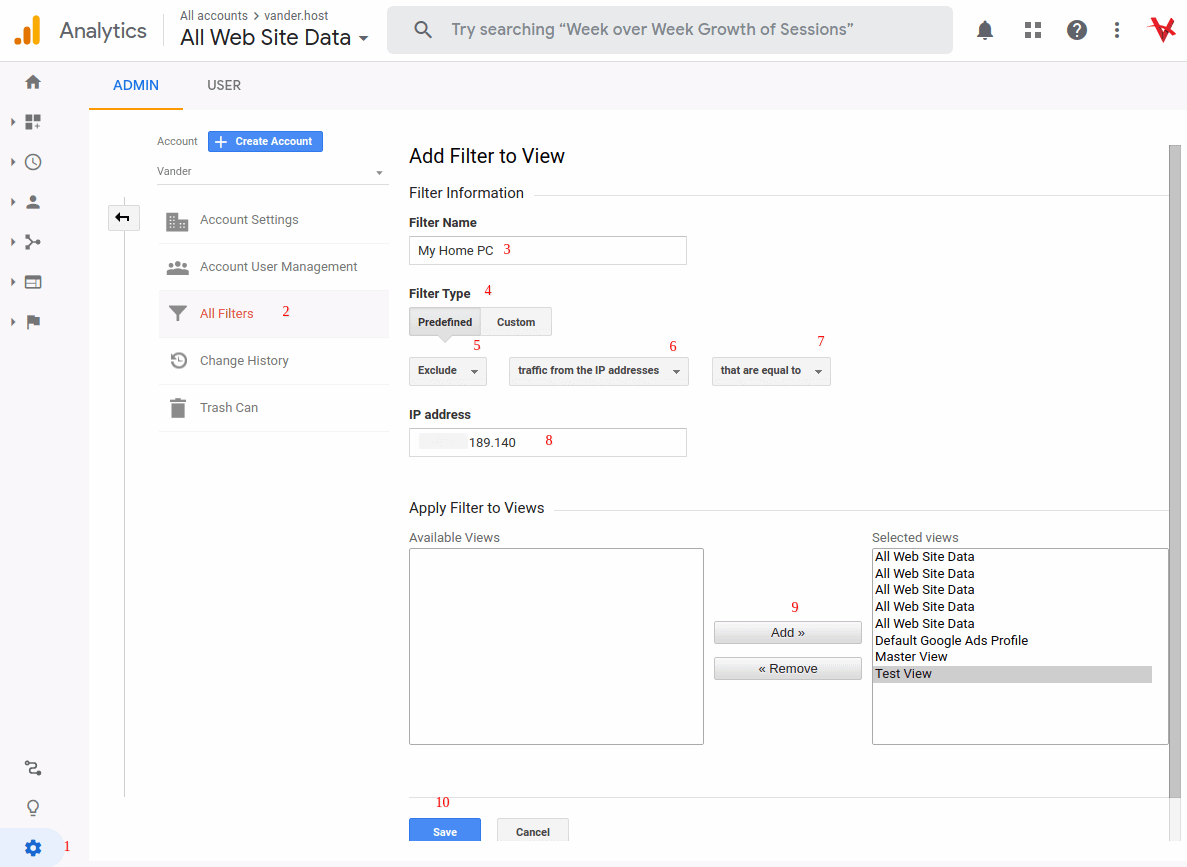
Reference
https://onlinemediamasters.com/exclude-ip-address-google-analytics/