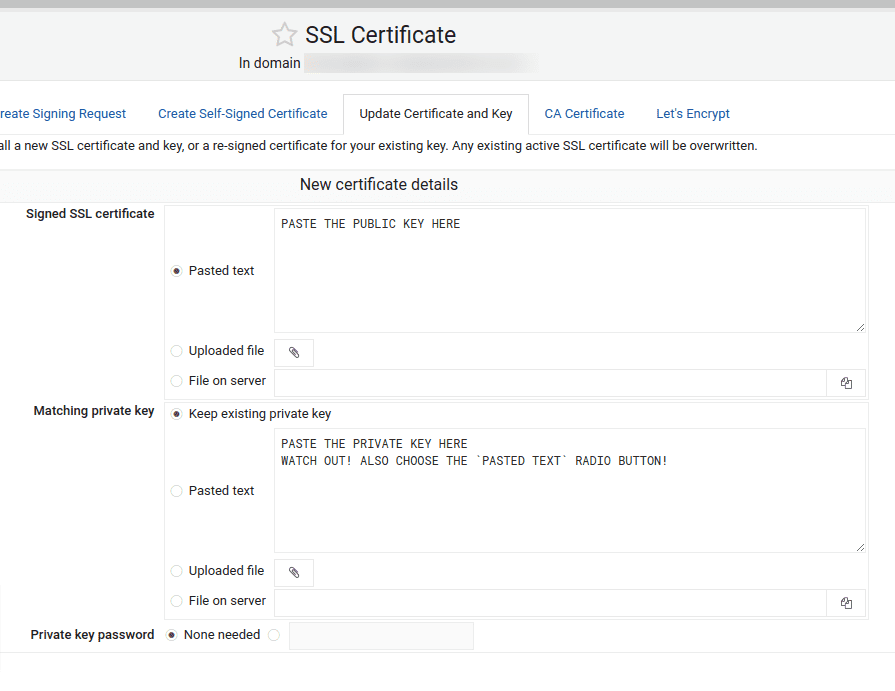Background
If your Virtualmin website is using Cloudflare as a proxy you can’t use the standard Let’s Encrypt HTTP method to request a fresh certificate. The way to go is to create a Cloudflare SSL/TLS Origin Server Certificate. The steps to complete are first at CloudFlare and then at Virtualmin. We have the steps and two screenshots below.
- At Cloudflare:
- Create Certificate at Cloudflare
- Save the Private Key to a temporary location like a notepad. You’ll only see it once.
- Save the Public Key to a temporary location too.
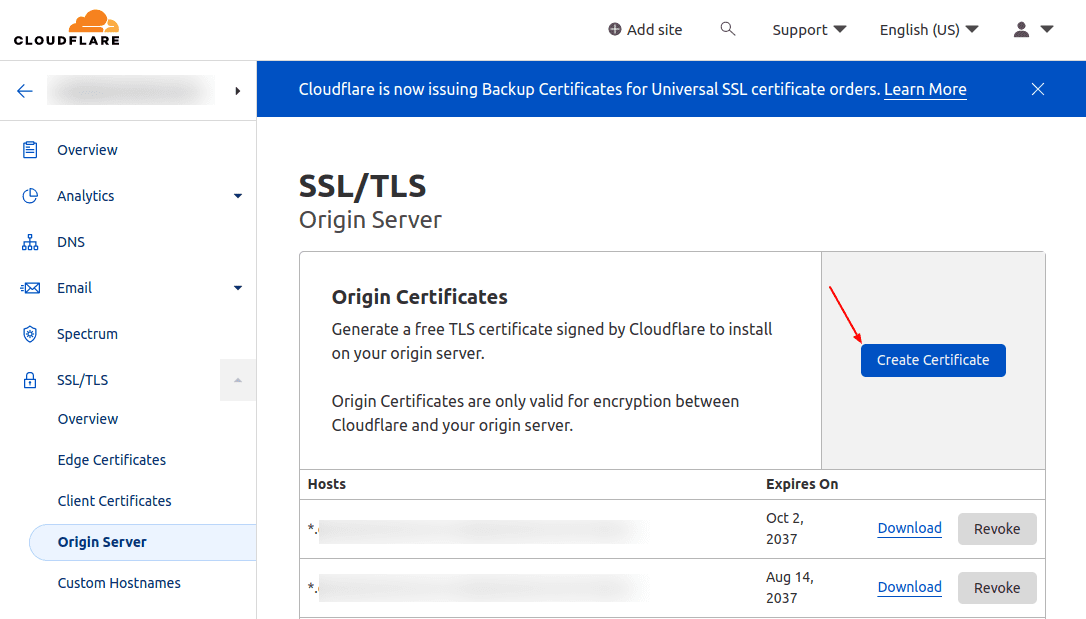
- Now at Virtualmin:
- Update Certificate and Key
- Upload Public and Private keys and be careful to also select
Pasted textradio button. - Finally, go to
CA Certificateand specify none. Since this is a self-signed SSL certificate you don’t need a CA anymore and anyway it will clash.