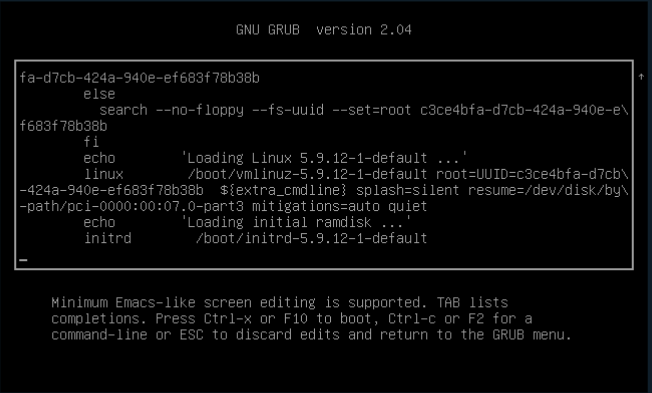Another day, another disk boot problem. This time OpenSuse.
TL;DR – remove the entire resume line and press control-X to continue the boot.
Fuller instructions:
- Start the machine on Proxmox
- Press
eto edit entry - Scroll down to the resume line and remove this
resume=/dev/disk/by-path/pci-0000:00:07.0-part3 - Use the menus to
CONTROL-x - Press escape to see it booting