Sometimes once you have eliminated all bottlenecks, e.g. NVME and RAM and vCPUs, then all that is left is to check the database.
I like to do this using three terminal windows because it’s monitoring in real-time.
Also, I don’t like setting my.cnf values because what if I forget to reset them? So I rather do this on the console.
Once I’m done my workspace looks like this:
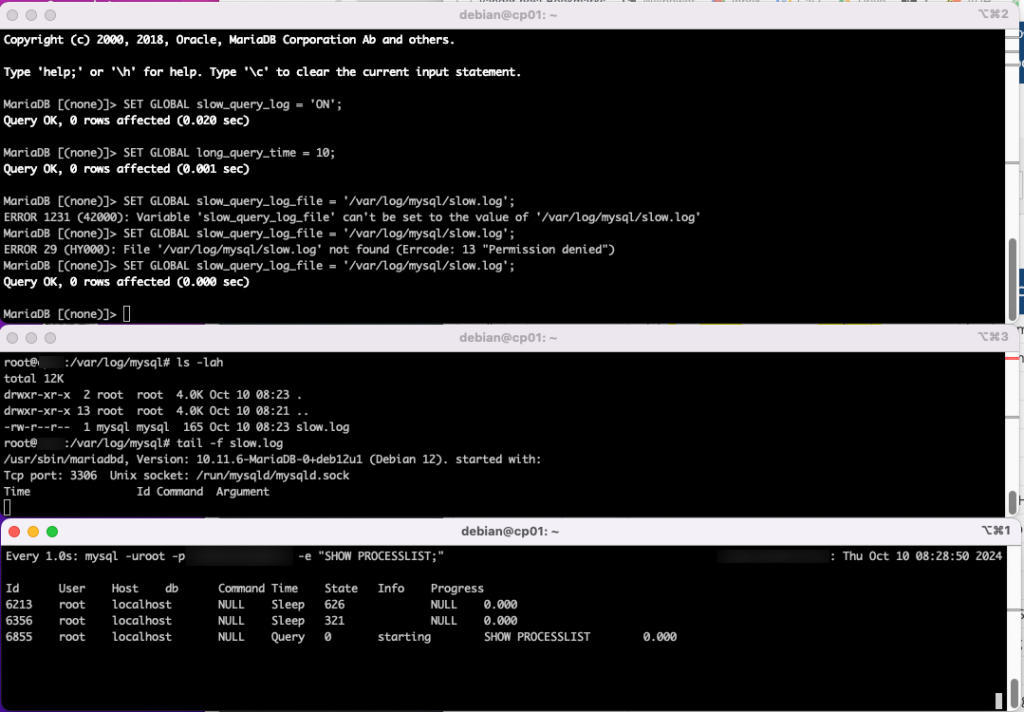
As you will see in the error on the first page, it was actually quite a mission to set up.
Creating a sane processlist monitor
First we’ll create a real-time monitor to show there is action when doing database queries:
watch -n 1 'mysql -uroot -p -e "SHOW PROCESSLIST;"'
Enable Slow Query Logging
Gotcha: touch the file *first* and assign mysql:mysql permissions to it, otherwise you get the weirdness below:
debian@server:~$ mysql -uroot -p Welcome to the MariaDB monitor. Commands end with ; or \g. Your MariaDB connection id is 6356 Server version: 10.11.6-MariaDB-0+deb12u1 Debian 12 Copyright (c) 2000, 2018, Oracle, MariaDB Corporation Ab and others. Type 'help;' or '\h' for help. Type '\c' to clear the current input statement. MariaDB [(none)]> SET GLOBAL slow_query_log = 'ON'; Query OK, 0 rows affected (0.020 sec) MariaDB [(none)]> SET GLOBAL long_query_time = 10; Query OK, 0 rows affected (0.001 sec) MariaDB [(none)]> SET GLOBAL slow_query_log_file = '/var/log/mysql/slow.log'; ERROR 1231 (42000): Variable 'slow_query_log_file' can't be set to the value of '/var/log/mysql/slow.log' MariaDB [(none)]> SET GLOBAL slow_query_log_file = '/var/log/mysql/slow.log'; ERROR 29 (HY000): File '/var/log/mysql/slow.log' not found (Errcode: 13 "Permission denied") MariaDB [(none)]> SET GLOBAL slow_query_log_file = '/var/log/mysql/slow.log'; Query OK, 0 rows affected (0.000 sec) MariaDB [(none)]> SET GLOBAL long_query_time = 1; Query OK, 0 rows affected (0.001 sec) MariaDB [(none)]>
Tailing the slow query log file
root@server:/var/log/mysql# tail -f slow.log /usr/sbin/mariadbd, Version: 10.11.6-MariaDB-0+deb12u1 (Debian 12). started with: Tcp port: 3306 Unix socket: /run/mysqld/mysqld.sock Time Id Command Argument
Output of slow queries: