If you’re running a Virtualmin system is often best just to allow soft quotas. When you do this, at least when your client reaches their limit they won’t get ‘cut off’. Cutting off email is highly disruptive in today’s business world.
In Virtualmin you have soft quotas, but in fact there are two possible places where it must be set. The one place actually fools you, because when you look there, it appears as if it’s already set:
To show you what I mean, look here:
Webmin / System / Disk Quotas
Click on / (users) / (groups) on the left hand side, then the “Default quotas” tab:
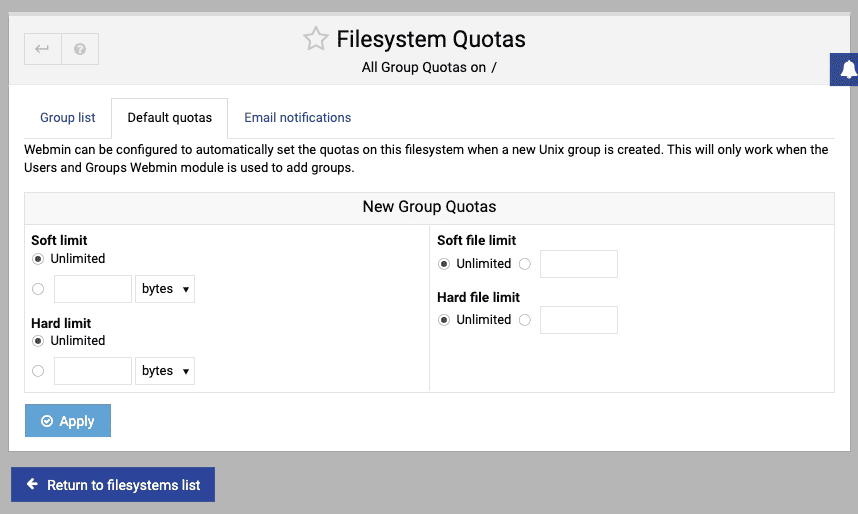
To the untrained eye it will appear as if Unlimited Soft file limits are indeed on.
The above is actually a default, but to see the true picture you should navigate to the Virtualmin interface:
Virtualmin / System Settings / Server Templates
Click on Default Settings and then in the dropdown choose Administration user.
There will see the following problem:
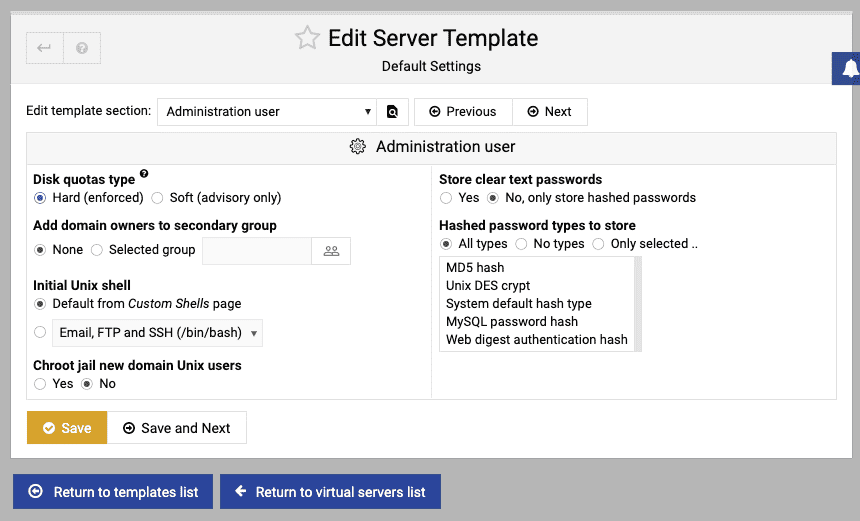
As you can see the default for the Default Settings Server Template Administration user (whatever that means) is Hard (enforced). This will cause you unexpected technical support problems mostly viewable by tailing the mail log file. Not fun on a busy day.
So my advice – learn how overuse works – learn how to monitor it – and learn how to bill it.
Then turn to Soft (advisory only).
Important note: One gotcha with this setup is to convert existing users you might have to save their quotas again. Painful, but possibly true. See here: https://archive.virtualmin.com/node/32207