Table of Contents
Introduction
I just got a second hand Dell R640. I’ve unboxed it and now the learning starts. Here is a reference guide for newbies like me who has just starting using their first high-end Dell server. This is a 14th generation server, and as of 2024 the latest generation is 16th. See here.
Form Factor
- There are 5 chassis typesors, and I have the 10 bay 2.5 inch one with 3 x PCI-e slots.
- 4 Bay LFF + 8 Bay SFF + 10 Bay SFF (3 types)
- AI thought you could change from 2.5 to 3.5, but you’d need backplanes etc. Doesn’t seem easy, cheap, or worth the effort.
- The supplier enquired if I want NVME or SATA cables. I requested four of each.
Drives
- Proxmox didn’t pick up any drives until I changed from RAID to HBA (Host Bus Adaptor?)
- References
Drivers
- A list of all drivers for this system:
NVME
- There is a video on the internet just about the NVME cables. It seems getting the right one is key.
- In rack servers, including the PowerEdge R640, NVMe SSDs often utilize the U.2 form factor. U.2 drives, also known as 2.5-inch NVMe drives (and formerly known as SFF-8639), are slightly larger and physically resemble traditional hard drives. They are designed to fit into drive caddies, allowing for easy installation, removal, and maintenance.
iDRAC
- The default username and password for iDRAC was root and calvin
- The iDRAC was set to DHCP.
- The iDRAC has Express and Enterprise licenses, I had the Enterprise one installed already.
- The license update can be purchased online easily in SA, including at First Direct.
- The iDRAC Ethernet is to the far right, next to the blue light. This blue light in unknown to me but if you press it, it varies between flashing and standing still.
- The iDRAC version installed was version 4.0.0 and I was able to upgrade to 7.0.0 with ease
- Upgrading iDRAC from the iDRAC interface requires the capital case .EXE file! Be careful as there is also a .exe lowercase one which is a different size, 180MB versys
- 220MB. The update doesn’t recognize the default .BIN file.
- The is an automatic update of iDRAC but I couldn’t figure out if it can grab the update from the internet. Looks dangerous though because it has something about “reboot”. But will this just reboot the iDRAW and not the server?
iDRAC References
- https://www.dell.com/support/kbdoc/en-us/000133536/dell-poweredge-what-is-the-default-username-and-password-for-idrac
- Direct link to download iDRAW 7:
- How to update iDRAC (2 articles from Dell’s website!):
- https://www.dell.com/support/kbdoc/en-us/000134013/dell-poweredge-update-the-firmware-of-single-system-components-remotely-using-the-idrac
- https://www.dell.com/support/kbdoc/en-us/000138130/how-to-update-the-idrac-integrated-dell-remote-access-controller
- Note: The “.exe” format package is required. (CAPITAL EXE!)
BIOS
- The BIOS version was 2.4.8 and I was able to upgrade to 2.21.2
- I downloaded the .BIN file, made it executable, and then just ran in on Debian.
- Video link from Cloud Ninjas: https://www.youtube.com/watch?v=9Uxx8tbvTh8
Event Log
Clearing
How to clear the event log
See here:
Diagnostics
- Diagnostics are entered by pressing F10, to enter Lifecycle Controller
- The diagnostic said it will take around 1 hour and 10 minutes
- The diagnostics are useful because it also tests drives.
- For better drive testing, use HD Sentinel which also includes a Linux version.
- Lisf of codes
Failure 1 (fan)
- The diagnostics failed on a fan, see below:
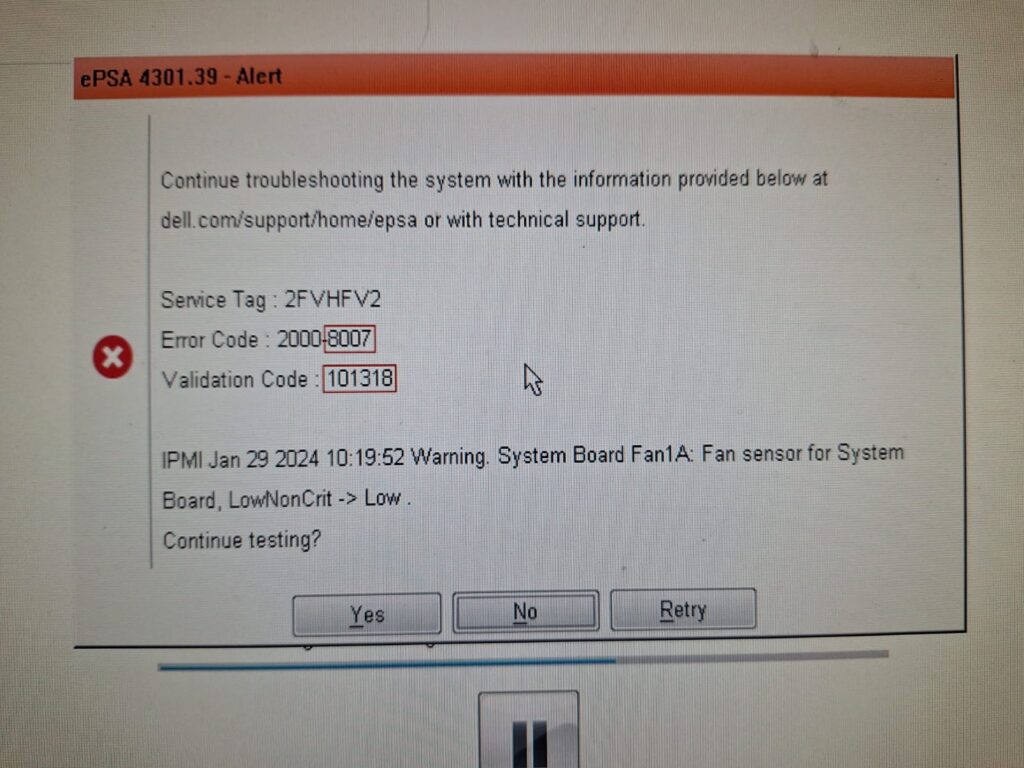
Failure 2 (event log clearing)
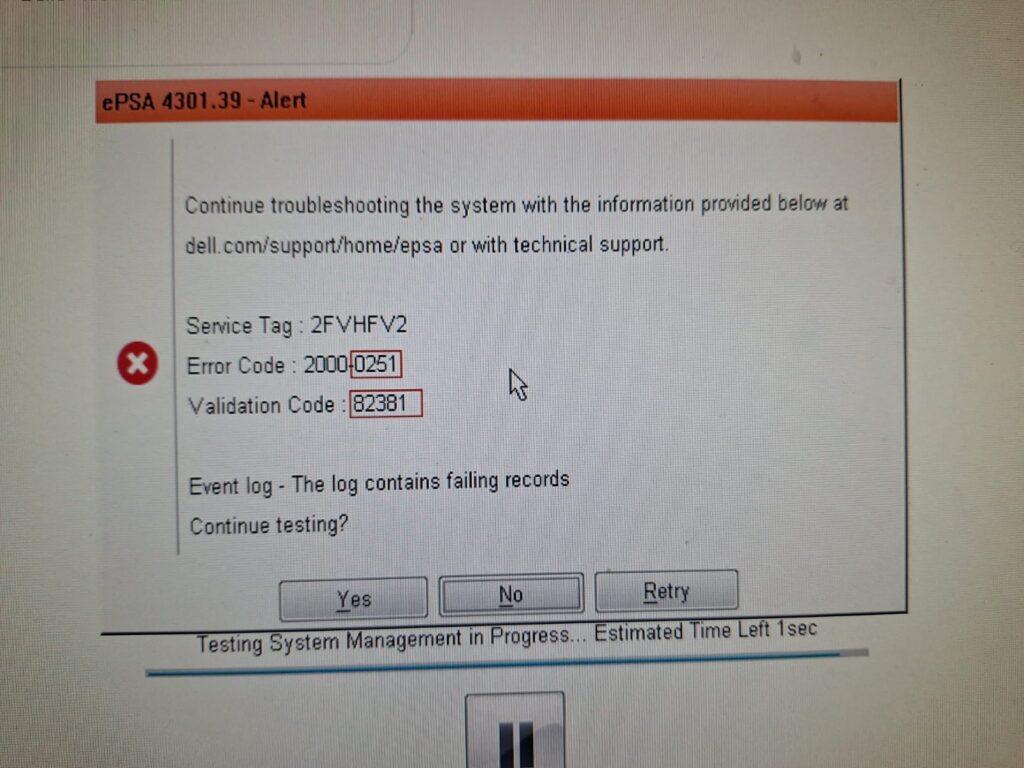
Riser 1 Removal
- To remove Riser 1 at the back, and expose the back-to-back PCI-e slots, press down on the blue indicators, especially the moon shaped one
RAM
- The server has 256 GB ECC DDR4 RAM running at 2133 MHz.
- This information is available at iDRAC9 => Configuration => BIOS Settings
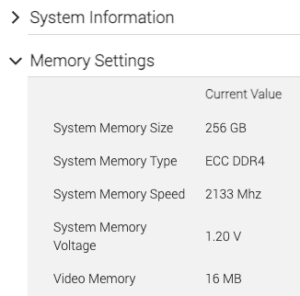
- RAM Speeds available are 2133, 2400, 2666, 2933, 3200, but be aware, some speeds will be reduced. See video link.
- Video link:
- x
- According to said video, RAM can be upgraded to 1.5 TB, 3.0 TB, or even 7.68 TB
- That would be ECC, LRDIMM, or Intel Optane
- The Intel Optane technology seems discontinued
- Check out Ninjas site for great specials on used RAM and other parts.
CPUs
- The CPUs are 16C/32T Gold 6142 CPU 2.6Ghz x 2
- When you do cat /proc/cpuinfo is actually shows 64 CPUs!
Service Tag & Express Service Tag
- Both these values are on an insert that you can pull out and scan at the front right of the server. The service tag is the one on Dell’s website that links to your actual product. I could still see who the old owner was!
- There are references to iDRAW passwords being on this pullout, mine was still at
calvin.
Opening the case at sections
- Carefully look for guides, it’s generally evident with blue markings where you have to press to open stuff
VGA Screen
- Make sure the VGA screen is plugged in properly 😉 I spent 20 minutes trying to figure out why I don’t see anything on the screen.
Unanswered Questions
- How do you check out the RAID Battery?
More references
- Installing a drive into the carrier:
To be documented
- How to set the timezone
- How to set the boot disk